You can connect your laptop, desktop or other compatible device to your EverestCast panel seamlessly and without interupting listeners. The automated fade from auto dj to live will take place as soon as the DJ logs in.
You will first need to download and install one of many free and paid pieces of software for your Windows or MACs/Apple Computer. (Butt, VirtualDJ, Mixxx, Sam Broadcaster, Winamp, etc.)
Then, you will need to set up at least one DJ by clicking on DJs in your EverestCast panel on the left. After you have created your DJ, you will find the details needed to go live on the right side of the DJ page.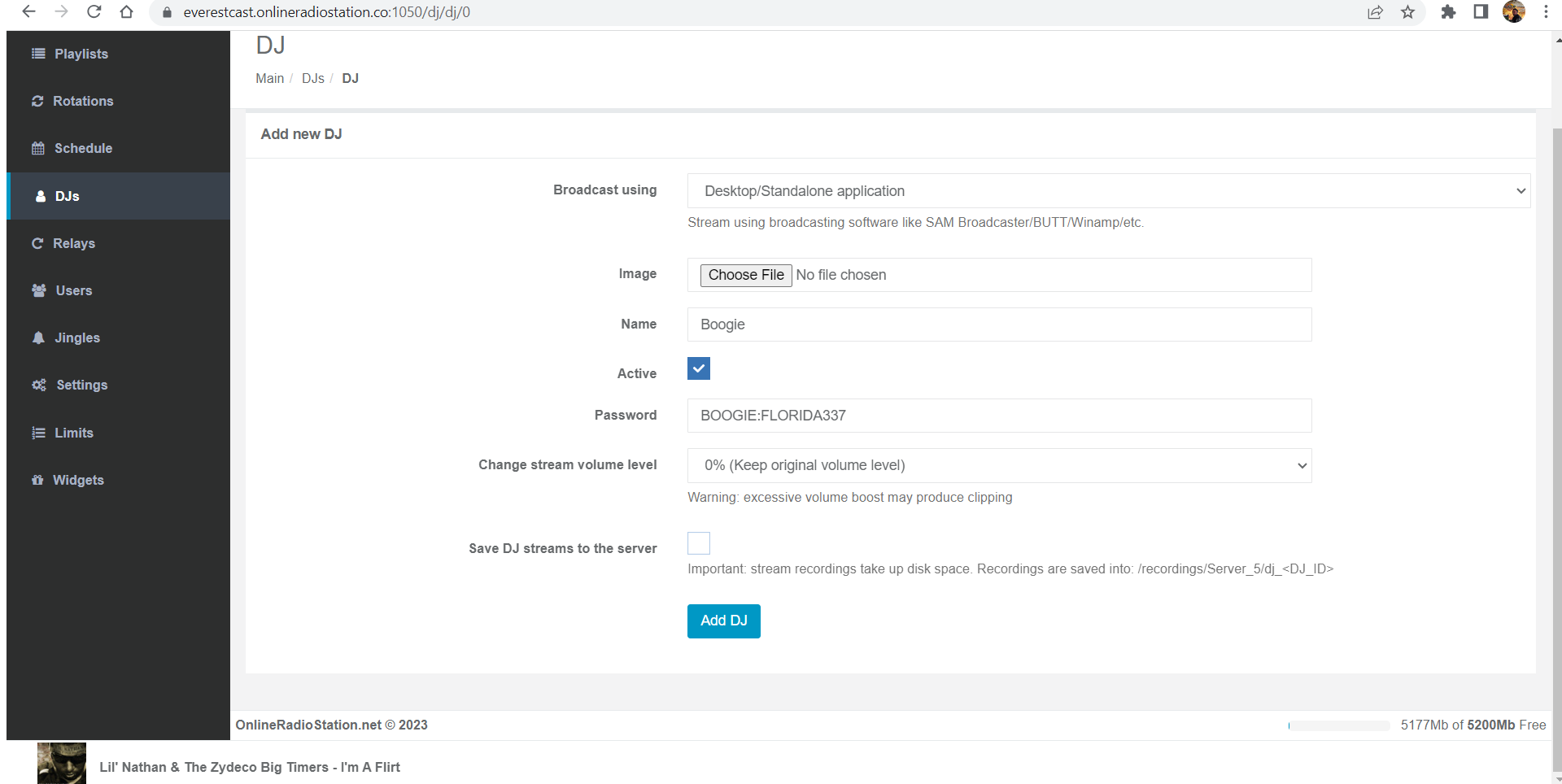
When your DJ connects to Everest cast, they will be broadcasted over all channels (streams) you have set up in EverestCast!

